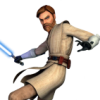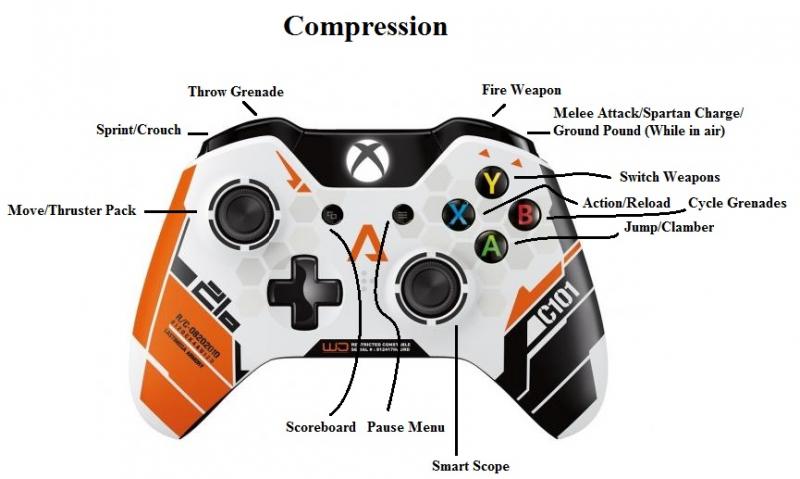Search the Community
Showing results for tags 'controller'.
-
Just like last time with Halo 4 we'll be able to get a console bundle. It will contain a limited edition 1TB console that has a cool Halo 5 theme and custom sounds for starting up, shutting down and ejecting/inserting the disc. It will also come, just like the Halo 4 bundle, with a Halo 5 themed controller. This time it's only 1 controller though. Well, we couldn't do splitscreen anyway... What's different from last time is that the console bundle will now include the Halo 5: Guardians Limited edition package so the true collectors won't miss out on most of the collectables. As an added bonus you'll also get acces to the FOTUS armor from the get go and have an exclusive FOTUS emblem to show off. Take a look at the 3D model yourself here. The bundle will cost $499. If you already have a console and are happy with the way it is you can always think about getting one of the two Limited edition controllers. Or get both! The first one is the Spartan Locke controller and is the one you'll get with the console bundle. It will also come with the Resolute visor acces from day one. This controller will cost you $69,99. The second controller is the Master Chief controller. This controller will include day one acces to the Dauntless visor and will also cost $69,99. Let me assure you that as of now all of the DLC content you get with these items except for the FOTUS emblem have been confirmed to be available to everyone through the REQ pack system. These acces codes, just like the pre order codes, only assure you of day one acces! Will you be getting any of these items? Let us know down below! Thank you for reading!
-
- Controller
- Console
-
(and 3 more)
Tagged with:
-
What controller do you use when you play Halo? The one that came with your Xbox? A third party controller? A Special Edition? A modded controller? I got my controller after Halo 4 released. It's a special edition UNSC Infinity Controller: Post your controller, along with when you got it below! Also, if you decide to use a large image to show your controller, be sure to put it in a so the thread can easily be scrolled.
-
Just joined the forum to make this post! I'm loving this game, but I'm cycling through controls schemes to find the one that is most optimal for my aggressive style of play. I'm currently using on the Halo 4 control layout, and decided to create this quick mock-up of what I feel would be an ideal setup for people not looking to mod the control itself. I do not care to own it so long as I can use it. I thought I'd name it as well...because like, the others have names too
-
- controller
- controls
-
(and 8 more)
Tagged with:
-

Only 360 Controllers Compatible with Titanfall on PC
VinWarrior posted a topic in General Discussion
Much to player's disappointments, Titanfall on the PC can only use Xbox 360 Controllers. With the recent showing of the Limited Edition Titanfall Controller, which has received critical acclaim for it's design, players will be disappointed to learn that they cannot use that controller for their PC copy of Titanfall. This was no surprise earlier as Microsoft stated they would implement support for Xbox One controllers in 2014, but recently, an employee of Respawn surprisingly replied to the question of "Will you support the Xbox One controller on the PC?" With a yes. Shortly after, they deleted the message with a saddening "No," stating in an apology form: "We don't, sorry. I saw 'Xbox controller.' We support 360, not One on PC." Now just because Titanfall will not have Xbox One controller support on launch, does not mean it will not come in the future. Not only is a profitable move, but making it compatible as quite easy, as it's already been done by one Chris Gallizi, a hacker, who sorted out the driver situation. Has this changed your mind about getting Titanfall on the PC? Source: GameSpot.com Twitter.com -
In the Past, the controls for the past few Halo games have keep changing. Such as in Halo 3 -->Halo Reach change in controls were quiet big and was a bit hard to get used to for me. Then changed it again slightly for Halo 4. So Anyway, Should the new Halo 5 and 6 have same controls or different controls from the past?
-
^Front of the controller^ Celebrity console modder Ben Heck has created a single-handed Xbox One controller mod, designed to be accessible for gamers with a disability preventing them from using two hands. The creation of the controller will be chronicled on this Friday's installment of element14's The Ben Heck Show. A teaser for the program gives a first glimpse at the unit, as do the images posted above and below. The controller, which features the left-trigger on its backside next to the battery, is designed for right-handed individuals because, "that's the most common request," Heck said. It's not clear if Heck also plans to create a left-handed Xbox One controller or if he will produce more than one unit. Heck is donating the controller to the Able Gamers Foundation, a charity aimed at making video games more accessible for those with disabilities. This is not the first time Heck has a created a single-handed controller, as he did the same on an Xbox 360 Controller years ago, completely overhauling the controller in the process. ^Back of the controller^ Source: http://www.gamespot.com/articles/modder-creates-single-handed-xbox-one-controller/1100-6416866/
- 6 replies
-
- 1
-

-
- Disabilities
- Xbox One
-
(and 1 more)
Tagged with:
-
As you all may know by now, Valve had a very special week last week. It was their transition to living room gaming, potentially as a rivalry with the upcoming Xbox One, and Playstation 4. They had a 3-Part announcement all week. One. As you may know, the first announcement was about Steam OS... a Linux based operating system designed for gaming in the living room. Two. Second, was on Wednesday. Steam Machines was announced, which most know as the "Steam Box". Specifications will be customizable, as Valve is promoting hacking, and modding. Select companies, will have certification to make their own Steam Machines... an Alienware Steambox, anyone? Three... This is the best innovation I've seen in, well, 2-3 years actually. The next controller for PC's (any version of Steam) , and the Steam Machines will be: THE STEAM CONTROLLER!! It's beautiful. Let me explain people... The two discs on each side, are track pads. Now they are track pads, and they are clickable as well, and in some situations, DO FUNCTION AS speakers!! Then, in the center is a High-Resolution touch screen, that is a second screen in most cases, and can be used to scroll, etc. It's stunning. Then you have 4 buttons around it, 3 under the screen, and then on the back of the handle, you have two big ones - basically a clickable handle. Then, the triggers, of course. In fact, here is a controller layout for Portal 2 that Valve provided: P.S. It's also fully hackable. It Has Innovation Written All Over It. It differs greatly from our commonly know Xbox and PlayStation "Dual Shock" controllers. It is designed to combine the standard PC gaming mouse and keyboard, with the pro gamer controllers. It is a perfect combination, providing adaptability on both sides of the spectrum Read More at: Wired
- 1 comment
-
- Awesome
- Controller
-
(and 1 more)
Tagged with:
-
As you all may know by now, Valve had a very special week last week. It was their transition to living room gaming, potentially as a rivalry with the upcoming Xbox One, and Playstation 4. They had a 3-Part announcement all week. One. As you may know, the first announcement was about Steam OS... a Linux based operating system designed for gaming in the living room. Two. Second, was on Wednesday. Steam Machines was announced, which most know as the "Steam Box". Specifications will be customizable, as Valve is promoting hacking, and modding. Select companies, will have certification to make their own Steam Machines... an Alienware Steambox, anyone? Three... This is the best innovation I've seen in, well, 2-3 years actually. The next controller for PC's (any version of Steam) , and the Steam Machines will be: THE STEAM CONTROLLER!! It's beautiful. Let me explain people... The two discs on each side, are track pads. Now they are track pads, and they are clickable as well, and in some situations, DO FUNCTION AS speakers!! Then, in the center is a High-Resolution touch screen, that is a second screen in most cases, and can be used to scroll, etc. It's stunning. Then you have 4 buttons around it, 3 under the screen, and then on the back of the handle, you have two big ones - basically a clickable handle. Then, the triggers, of course. In fact, here is a controller layout for Portal 2 that Valve provided: P.S. It's also fully hackable. It Has Innovation Written All Over It. It differs greatly from our commonly know Xbox and PlayStation "Dual Shock" controllers. It is designed to combine the standard PC gaming mouse and keyboard, with the pro gamer controllers. It is a perfect combination, providing adaptability on both sides of the spectrum Read More at: Wired View full article
- 1 reply
-
- Steam
- Controller
-
(and 1 more)
Tagged with:
-
Source-XBOX Our own Major Nelson has created a special surprise and we couldn’t be more pumped to share this video with you. It’s kind of like opening that Christmas gift you’ve been eyeing under the tree, or the birthday surprise you’ve been awaiting. That’s right – we present to you – the unboxing of Xbox One. While working on this video, we uncovered several cool facts about Xbox One and the components that ship in the box. Below are my top favorites…make sure you keep reading below for other insider details from Albert Penello, our director of product planning for Xbox One. In the video, we are unveiling the Xbox One Day One edition – which includes a special Day One package, specially branded DAY ONE 2013 controller with chrome D-pad, and a Day One digital achievement. This will be available in limited quantities. The Xbox One console, Kinect sensor – even the HDMI cable and the power supply - have a “liquid black” finish, with a focus on a consistent 16:9 design ratio across all components. This attention to detail was intentional and a great example of how every component in the box was especially designed for Xbox One. You can hear more about our attention to design details from our design team here. The Xbox One console is state of the art - a 500GB hard drive, slot load Blu-ray drive, IR blaster port, HDMI input and output connectors, a S/PDIF interface, new Kinect sensor port, three USB 3.0 Super Speed ports, Wired and Wireless network support and a Kensington Security Slot. Of course, what’s most important is what the console can do – if you haven’t checked out the latest product details on Xbox.com, you should. The all new Kinect has improved gesture and voice control, 1080p color HD camera for video with Skype and a greater field of view. On-board sensors improve fidelity of the depth-sensing and low-light visibility, along with a four microphone array and IR blasting capability. The Xbox One controller offers over 40 design improvements, including a redesigned D-pad for accuracy, redesigned thumb sticks for better grip and control, new menu and view buttons, redesigned triggers and bumpers for accuracy and comfort, as well as exclusive impulse triggers for haptic feedback. The new integrated battery compartment on the Xbox One controller blends seamlessly into the back, offering better comfort. You can play wirelessly with standard AA or rechargeable AA batteries, or via the standard micro USB port for wired gameplay. The micro USB cable will charge the batteries if you are using the Xbox One Play & Charge Kit (it will not charge generic rechargeable AA batteries). The chat on Xbox One offers 3x the sampling rate of the Xbox 360. The quality of the Xbox One Chat Headset speaker and microphone have been upgraded to take advantage of the much improved audio quality. It’s also super lightweight-only 44g-with a padded earpiece that can be worn on either your left or right ear, and a bendable, rotating mic boom. You can control mute and volume without taking your hands off the controller. Of course, a HDMI cable, a power supply and a Quick Start Guide are included as well. Here’s a few other insider details – straight from Albert Penello, our director of product planning for Xbox One: When we say 4K HDMI cable, we mean it. The HDMI cable we’re including is an actual Category 2 HDMI cable, rated for 1080P, 3D and 4K, according to the HDMI 1.4 spec. The built-in wireless on Xbox 360 just supported single-band A/B/G/N @ 2.4ghz. The Xbox One wireless radio is A/B/G/N, but supports dual-band 2.4ghz and 5ghz frequencies. The console shown in the video is one of the first production units – less than 20 exist in the world (and yes, this box has the 853mhz GPU). When you plug a micro-USB cable into the controller for wired gameplay, the internal radio is actually shut off, transmitting data through the wire. You can even use the controller without batteries in this mode. This post has been promoted to an article
-
So, I recently purchased the Pc version of Halo: Combat Evolved, and unlike Halo vista, I can't seem to use my xbox 360 controller. I looked up directions to use it and it said that I have to select game pads. Well, I can't select game pads. Can someone tell me why and inform me as to how to fix it please? Thank you!
- 8 replies
-
- controller
- help
-
(and 2 more)
Tagged with:
-
Starting with the Default layout change: Left trigger to zoom. Left bumper to grenade. Right stick to ability. Everything else is default. Call it whatever you want.. I don't care, but I miss being able to custom assign certain functions to specific controls like you usually can on the computer.
-
I plan on buying a Razer Onza, but what does the community think of both?
- 5 replies
-
- 3
-

-
- Razer
- Controller
-
(and 2 more)
Tagged with:
-
I am using bumper jumper controller layout..always have, and I have noticed that its almost impossible to use the Hardlight shield or jetpack armor abilities with this controller layout as I have to take my thumb off the joystick and hold down B to keep the shield/jetpack active rather than just toggle it like prometheon vision. Either making an option to toggle Hardlight shield or allowing customization of controller layout would be great!
- 1 reply
-
- Controller
- Layout
-
(and 2 more)
Tagged with:
-
It appears the Halo 4 controller will in fact be sold separately from the console. I need a new controller and this would be good for me. Read below for more details From: http://www.gameinformer.com/ By: Kyle Hilliard Alongside Halo 4, we're getting a special edition Xbox 360 that includes a Halo 4 themed console and controller. Microsoft's Major Nelson has confirmed that the controller will be sold separately, and he's made a slightly out of focus video to prove it. You can check out the video below to see the controller up close. It has blue lights instead of green around the home button, it's mostly see-through, and it has the face d-pad that be rotated to a more comfortable position. In the video, Mr. Nelson also outlines the Xbox 360 essentials pack that includes a controller, a media remote, a 6.5' high-speed HDMI cable, and three months of Xbox Live Gold. Both The Essentials Pack and the Halo 4 controller will will be available next month. [via Major Nelson] http://www.youtube.com/watch?v=soIgwl_2BGg&feature=player_embedded
- 3 comments
-
- Halo: Reach
- controller
-
(and 1 more)
Tagged with:
-
Bravo MLG talks about all the controller settings and which one is best for you! http://www.youtube.com/watch?v=hcWrRhctQGA
- 44 replies
-
- Halo: Reach
- bravo mlg
- (and 8 more)
-
It appears the Halo 4 controller will in fact be sold separately from the console. I need a new controller and this would be good for me. Read below for more details From: http://www.gameinformer.com/ By: Kyle Hilliard Alongside Halo 4, we're getting a special edition Xbox 360 that includes a Halo 4 themed console and controller. Microsoft's Major Nelson has confirmed that the controller will be sold separately, and he's made a slightly out of focus video to prove it. You can check out the video below to see the controller up close. It has blue lights instead of green around the home button, it's mostly see-through, and it has the face d-pad that be rotated to a more comfortable position. In the video, Mr. Nelson also outlines the Xbox 360 essentials pack that includes a controller, a media remote, a 6.5' high-speed HDMI cable, and three months of Xbox Live Gold. Both The Essentials Pack and the Halo 4 controller will will be available next month. [via Major Nelson] http://www.youtube.com/watch?v=soIgwl_2BGg&feature=player_embedded View full article
- 3 replies
-
- Halo: Reach
- controller
-
(and 1 more)
Tagged with:
-
I searched and could not really find this here, though this touches upon the idea of a custom control layout, which I would like to see. I think it would help a fair number of players, I know it would help me. Bumper Jumper is great, but I waste too much time spamming grenades and I could actually use the jetpack and still be able to aim, with just a simple swap. The available control schemes are nice and varied, but there is room for improvement. Perhaps it could even help someone with arthritis or some other damage. I also want to have a sensitivity setting higher than 10. 10 is not insane, it is slow. No offense to Spinal Tap, but 11 isn't enough (linearly), at least 2x 10's speed would be nice (personally), but I can see others liking it yet faster than that. I understand many people get sick from moving the screen too quickly, but there is a choice for a reason; please do not artificially retard us. The slow turning of your spartan is a realistic restriction and completely fair, but adding a higher sensitivity does not hurt poor players and certainly could help players like myself. Unrelated, but because I'm already making a thread I'll mention the auto-aim. I appreciate the attempts to make it easier for controller players to aim at what they want, but Reach has an extremely aggravating flaw: when a player crosses in front of your target, auto-aim switches to the nearest target. I had picked my target for a reason. Please make the choice of which player is the target optional between staying on the original target, choosing the nearest target, or even the target with the least health/shields. If you do not add this as an option, then please simply leave it on the original target. It isn't realistic to change targets when you've gotten the original target's shields down, and using it to protect your teammates feels like exploiting an error in programming, not exploiting your enemy and his/her thoughts. Oh, and you could sell some people three copies of Halo 4 if you allow system link multi-screen like Forza, GT, and many PC games of varied genres.
- 6 replies
-
- controls
- controller
-
(and 4 more)
Tagged with: