-
Posts
3,324 -
Joined
-
Last visited
-
Days Won
47
Content Type
Profiles
Halo Articles
Forums
Events
Gallery
Books
Movies
Posts posted by MCPO Mayh3m
-
-
Erm.... nevermind.
-
Change your votes quick!!
-
Never played it. So I honestly don't know. Let me look into the game and I'll give an answer later.

-
 1
1
-
-
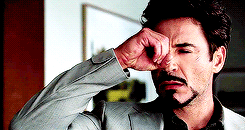
hmm... seems off topic-ish in here. Lets fix it.
Staff Response
Please refrain from going off topic, this is a sign up thread and should be treated as one.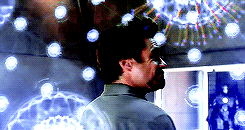
Much better.
-
 2
2
-
-
clearly ur not good so ur statement is invalid.
Don't climb up a tree that you're not gonna be able to get yourself out of.
My skill and your skill are non factors to this discussion. You stated you're team demolished the others. Not you.
Staff ResponseIf you are going to make this an individual discussion, I'll be happy to lock this topic and this conversation will be over... Or you can drop the attitude and have a decent conversation with the people here.
-
 3
3
-
-
K, so i couldn't care if your team bests yhem by 2 or by 20. But Fishy is right, the ahalo you are playing is the same one from Xbox and Xbox 360.
-
Are you willing to buy a game and console or force your friends too. if they want to play with you? and please dont tell me you don't have friends, because then your parents need to get rid of your games. also bs no one plays solo....especially with all new games revolving around the idea of group playing.
Alright, no need for hostility.
Many people play games solo, including Halo. Not everyone will play according to the way you specifically do. You can't judge another person solely based off of your personal feelings/views.
With that said, Melody was clearly speaking in the second person here, referring to your friend. Her friends may already have the Xbox One console, so she wouldn't be making anyone purchase it. Now whether your friends actually have an Xbox One or not, I don't know. But buy you buying Halo 5, it does not force your friends to buy an Xbox One just to play with it with you. That is up to them.
-
#KillCaboose2015
Vote for Church!
-
#killCaboose2014
Also, don't forget:
Vote for church is just like a moderator to kill his fellow moderator.
-
#KillCaboose2015
-
After mmuch consideration, I've come to terms that Kenway is being truthful. So i highly recommend voting Church!
-
 1
1
-
-
You guys should vote Kenway. Sounds to me that Kenway is also covering for Bnus.
-
Drinks on me then! Company card is in my wallet.
-
I was the bartender? Dang. Why i get no pm about any of this?
-
I just noticed that I never got the MoM award. >.>
Fixed
-
I believe people who was in the Top 10 for May have yet to receive their rewards.
Also MoM award pluz?
You have MoM award now.
-
 1
1
-
-
I vote null.
-
It's not a complicated request. Just wanted to see where you got your info from. For all I know you could have talked to a big blue whale in the pacific ocean about it and he told you what the sailor told him who heard it from a little birdie.
Anyways, on topic. I really like the update and am looking forward to the new features. Also, thank you Fishy for providing the additional information.
-
 1
1
-
-
Thanks Adam, here's more details on the subject.
Xbox One users in the Preview Program and Windows Insider Program can mirror their Xbox One user interface to Windows 10 PCs and tablets.
Details to get you setup:
- Enabling Game Streaming on Xbox One: Xbox One preview program members will find a new option under Settings > Preferences > Allow game streaming to other devices (beta). This option will appear for consoles with an OS version of xb_rel_1507.150609 or later.
- Connecting to Your Xbox One Console: Once you enable the Allow game streaming … option on your console, Connect your Windows 10 PC to Xbox One using the Xbox on Windows 10 app. Wired connections for your Xbox One and Windows 10 devices will provide the best quality and performance. If you are using wireless connectivity on your devices, please see support.xbox.com for more information.
- Game Streaming: First, attach a wired Xbox controller to your Windows 10 PC or tablet. Then, choose Connected > Stream from the Xbox on Windows 10 app to initiate a game streaming session. A notification will appear on your Xbox One that a game streaming session was started by a specific user. During game streaming, the Xbox One console will appear “in use” as though the person streaming was in the room.
- Turn On/Off Your Xbox One from the Xbox app on Windows 10: This is another cool feature. If your Xbox One console is in “Instant-on” mode, you can use the Xbox on Windows 10 app to turn on your Xbox One and start a game streaming session.
The Xbox on Windows 10 app will automatically update to the game streaming-enabled preview version when it becomes available in the Windows Store. Once you receive the update, your version number should be 5.6.11034 or higher. You can verify the version number of the Xbox app under Settings.
Sauce?
-
wot
Just a bit of a misunderstanding on my part.
-
I didn't report to him because I thought Delpen didn't want me to (saying I am partially confirmed).
-
- Popular Post
- Popular Post
Hello everyone! It is that time of the month again! Thats right! The month of 4th of July!!!
Oh... and also, we are announcing the Member of the Month
This member has been with us for quite some time, and recently has shown amazing character throughout the forum. But that is not all! This member has done their best to be active in this community, make community events, and even help out other members as well! This person stood out the most from everyone else, and it is about time they were given the honor of wearing the pink!
So without further ado, please give it up for our new Member of the Month of July 2015....


 Yang Xiao Long!!
Yang Xiao Long!! 


(click pic to view his profile)
Yang has excelled within the forum, being a friendly face in the shoutbox, attending events, hosting the Yang League Gaming, and being a great poster throughout the forum!
Congratulations Yang! You have well earned the MoM title for this month!
-
 21
21
-
Has the detective investigated anyone yet?
-
No clue broski. You'll have to fill me in a bit. My memory aint what it used to be. But welcome back I guess?
-you said 'fill me in a bit'. would you like some pie?-
It's The Dumb Marine.

-
 1
1
-




Mafia Station 13 (THUNDERDOOOOOOME)
in General Discussion
Posted
#KillCaboose2015