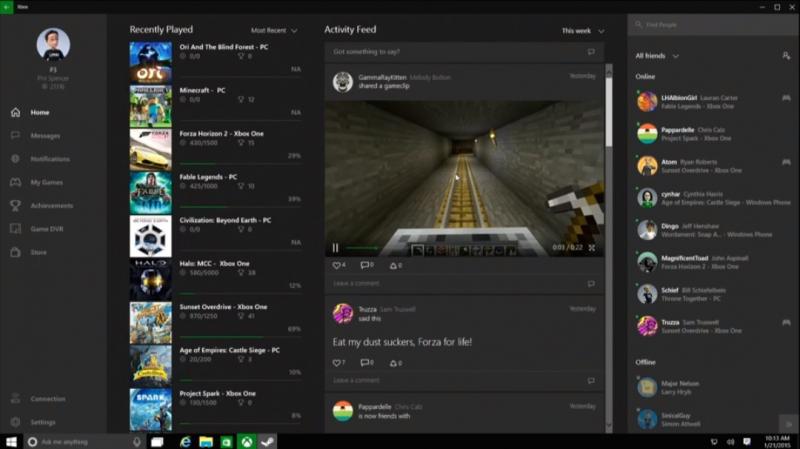Search the Community
Showing results for tags 'Windows 10'.
-
If you are a fan of Halo 5's forge, or you are a pc gamer with a knack for level editing, you will love what 343 Industries has on a platter for us! Halo 5's forge is coming to Windows 10 later this year! That's right Ladies and Gents. You can now use a keyboard and mouse for forging! Not just seven hours ago, Halowaypoint.com released a news article with the announcement. In this breaking news piece, Tom French, the UGC Director has this to say: "Forge on the PC will finally give the mouse/keyboard editing precision the community has always been clamoring for. On top of that, an updated and optimized UI geared towards mouse interactions makes a lot of the inputs in Forge easier/faster than before. Since we released Forge in Halo 5 we’ve seen so many amazing new things come from it – from weird mini-games we could have never anticipated to meticulously crafted maps that are even approaching the visual quality of internally built maps. The team has continued to wonder what we’d get if we could put Forge in the hands of as many people as possible, and making it free on Windows 10 literally gives the chance to anyone who wants to jump in and try their hands at building a cool new map for Halo 5. I’m excited to see what the future content from the community will bring!" The best part about it, is that its FREE! Tell me what you think about this mouthwatering glorious news below in the comments! ~ Spider Man Link to halowaypoint article: https://www.halowaypoint.com/en-us/community/blog-posts/forging-ahead-the-forge-experience-comes-to-windows-10 Image Link: http://www.343industries.org/forum/gallery/image/5318-image/
- 1 reply
-
- 4
-

-
- aadfalksjhkhkalsfhe
- *seizes with happiness*
-
(and 3 more)
Tagged with:
-
Anyone who has an Xbox One (no longer restricted to Preview Program members) & Windows 10 device can stream Xbox One games to PC, or tablet via a local network. Gamespot elaborated on the announcement, and went on to post a detailed tutorial on how to start streaming: Go the to the Preferences area of the Settings menu on your Xbox One, and enable the "Allow game streaming to other devices" option. Make sure you have the newest Xbox app version installed on the Windows 10 device you're streaming to. Inside the Xbox app, go to the Connect menu and use "Add a device" to connect to your console. Connect a wired Xbox One or Xbox 360 controller to your device. Go to the Home menu, choose the game you want to play from the Recently Played section, and choose Play From Console. Alternatively, go to the the Game Streaming section of the Home menu, which allows you to control your Xbox One directly from your PC or tablet. A notification on your Xbox will appear after streaming has begun. The Xbox will continue to be on for however long you decide to play games on Windows 10. The Windows 10 Xbox App also will receive new features in the coming days. Such as: Party Chat from Windows 10 to Xbox The Xbox app automatically adding games you own to your library: including games that are not from the Windows Store Home will be updated for easier access Customization of your Xbox Live profile, and Avatar Upload screenshots & game clips from your PC games to Xbox Live Create Xbox Live Gamertags without having one previously Windows 10 launches first with individuals in the Windows Insider program with everyone else following suit on July 29th. Windows 10 can be used for free for an entire year after obtaining the OS. Thanks for reading! Sources: Gamespot, Xbox Wire
-
- Windows 10
- Xbox
-
(and 2 more)
Tagged with:
-
Ok so as the title says, I'm looking to see if there would be any interest in a Windows 10 Introduction and Walkthrough as well as an Xbox One Integration Introduction and Review. Windows 10 is right around the corner and I'm sure lot's of members alike are either waiting to see what this new OS and Xbox thing ends up being before they decide to upgrade from their Windows 7 or Vista/XP setups, or taking the plunge head first. Basically I want to do a video showcasing Windows 10 features as well as the Xbox One Streaming features so members of the community can see first hand how everything plays out and works. And maybe, you may learn a few cool tricks along the way or find help solving an issue. If there is interest and you would like to add a suggestion for the video content, please post it up and let me know. I have about 3 weeks to finalize the format and go over the content before I make the video.
- 12 replies
-
- 2
-

-
- Windows 10
- Xbox One
-
(and 5 more)
Tagged with:
-
New features for the Xbox on the new Windows 10 OS have been revealed. Earlier this year Microsoft announced their plans to integrate the Xbox One with their new operating system Windows 10. They announced a new experience with both Xbox One and Windows 10 by revealing new content such as streaming games to the PC and Windows 10 devices, cross platform features/gameplay and DVR. But they have just announced more features (focusing more on accessibility and activity) that will be rolling out this month. These features will focus on things such as accessing Xbox accounts, sharing content with friends and accessing games. Here is the official list containing the latest collection of features: My Games – As you install games from the Windows Store, they will appear in your My Games list. Additionally, you can manually add games to your collection by selecting My games > Add a game from your PC. Also, there is now a Featured games section on the home screen, below your Recently played list. Game hubs – You can now launch a local PC game from its game hub, view details about the game in the Windows Store, and find and follow People to Watch for a given game. Additionally, for Xbox One games, you can now choose Play from console to initiate a game streaming session from a game hub page. Share with your friends – You can share your achievements to your Activity feed and Showcase just like you do on Xbox One. You can also share your Xbox One Game clips or Screenshots listed under Game DVR > Shared to your Activity Feed and Showcase. Xbox avatars – We renamed the Avatars app on Windows 10 to Xbox Avatars and the layout and iconography have been updated to final designs. In this month’s preview, there is a “Take a photo” feature so you can pose your avatar and snap a photo. Xbox account – In preview, you can sign in to Xbox on Windows 10 with any account, and create a new Xbox account if you do not already have one. To access all the Xbox features on Windows 10 users will need to install Build 10158 of the operating system when it launches July 29th. Xbox on Windows 10 trailer revealed earlier this year. What's your thoughts of Microsoft's integration of Xbox and Windows 10? Source: majornelson.com
-
- Xbox One
- Windows 10
-
(and 2 more)
Tagged with:
-
Today, at the Windows 10 Press Conference, Microsoft helmed a reveal of some of Windows 10's features. I'll be quoting Gamespot for most of this: Windows 10 Gaming & Xbox Windows Holographic - - - - - - - - - - - - - - - Thoughts? Source: Gamespot http://www.gamespot.com/articles/windows-10-briefing-all-the-news/1100-6424793/
- 2 comments
-
Today, at the Windows 10 Press Conference, Microsoft helmed a reveal of some of Windows 10's features. I'll be quoting Gamespot for most of this: Windows 10 Gaming & Xbox Windows Holographic - - - - - - - - - - - - - - - Thoughts? Source: Gamespot http://www.gamespot.com/articles/windows-10-briefing-all-the-news/1100-6424793/ This post has been promoted to an article
-
Today, at the Windows 10 Press Conference, Microsoft helmed a reveal of some of Windows 10's features. I'll be quoting Gamespot for most of this: Windows 10 Gaming & Xbox Windows Holographic - - - - - - - - - - - - - - - Thoughts? Source: Gamespot http://www.gamespot.com/articles/windows-10-briefing-all-the-news/1100-6424793/ View full article